How to Self Publish on Amazon: A Guide for Nonfiction Authors

Once you learn how to self publish on Amazon, you’ll get access to not only the largest online bookstore in the world but also to a global network of on-demand printing facilities that can make your book available inexpensively to local customers in three continents.
On-Demand Printing
Amazon happens to operate one of largest print-on-demand networks in the world, with advanced, high-speed digital printing facilities on three continents operated by their subsidiary, Kindle Direct Publishing.
In essence, Amazon can take an order for your book from anywhere in North America, Europe, Australia and New Zealand and have your book printed and delivered locally to customers using domestic shipping rates.
This is a significant competitive advantage for nonfiction authors who depend on the sale of printed books, since there’s very little value in publishing nonfiction eBooks – they don’t carry the aura of expertise and credibility demanded by the genre.
Also, by self-publishing your book on Amazon, you’ll be able to purchase author copies at cost to use as calling cards or to bring to events for back-of-the-room sales.
Book Search Engine
In addition to print-on-demand, Amazon operates the largest book search engine in the world.
When people are looking for information they turn to Google, when they’re looking for videos they turn to YouTube, and when they’re looking for books they turn to Amazon.
When people need to find a book to help them solve a problem, they’ll do a search on Amazon by typing keywords that relate to the problem they’re experiencing.
If you supply Amazon with well-researched keywords that relate the subject matter of your book to their problem, you’ll dramatically increase your chances of being discovered by over 330 million Amazon customers.
This is a game-changing feature for authors which is simply not available anywhere else, and it can make the difference between your book becoming an Amazon bestseller or being relegated to the bottom of their database.
Amazon has revolutionized book selling for self-published authors and truly levelled the playing field with major publishers in ways that were unthinkable a decade or two ago. All you have to do is take advantage of their search capabilities.
Getting Your Files Ready
Before you set up your self-publishing account on Amazon, you need to make sure that your book files are produced with the exact specifications required by Amazon’s on-demand digital printing presses.
The advanced nature of this equipment demands a degree of precision that can only be produced by professionals using specialized book layout and cover design software, so don’t attempt to generate these filed by yourself.
Also, since you’re publishing a nonfiction book that will establish you as an expert in your field, you can’t afford to not hire professionals to design your book.
Any sign of design amateurishness will reflect poorly not only on your book but also on your reputation. As a nonfiction author, you must be able to compete head to head with the best books on the market.
When people do a search on Amazon for a book in your niche, your result will come up side-by-side with traditionally published titles and you must be able to visually compete with them – hence the need for a professional book layout and cover design.
Book Layout File
This is the file that holds the contents of your book, excluding your cover – it’s often called the “typeset.” This file must be produced using professional-grade book publishing software, and must be designed to the specifications of digital printing presses.
For your book designer to be able to generate the correct format for Amazon’s equipment, you’ll need to give them access to your self-publishing account so that they have access to Amazon’s specifications.
They include:
- Choosing the correct trim size for your paperback book: Amazon only supports select trim sizes (16 as of this article). Custom sizes are not supported.
- Color paper: Amazon can print black and white books on white or cream-colored paper. Books with color images can only be printed on white paper.
- Maximum and minimum page counts: Each trim size and paper type combination has a different maximum page-count allowed. The minimum page count is 24 pages.
- Specifying whether images in your book bleed to the edges: If this is the case pages must be extended a specific amount beyond the trim size to allow for cropping equipment to work correctly.
- All layout layers should be flattened: Layering is a feature of professional book-layout software. Un-flattened or transparent layers will be rejected by Amazon’s pre-flight check.
- All fonts and images must be embedded in the native file: Amazon does not support the submission of fonts and images in separate files.
- All images should have a resolution of at least 300dpi: A lower resolution will result in printed images that are pixelated, which looks amateurish.
- Margins must be defined based on the total page count: Amazon requires different minimum margin sizes based on your book’s total page count. Thicker books require higher margins on the edge where the book is bound.
- Files should not include crop marks, trim marks, bookmarks, comments, invisible objects, annotations, placeholder text, or metadata: These are visual aids used in professional layout software to assist the designer during the creative process. They must be removed prior to submission.
- PDF files should be optimized: This is to eliminate unnecessary data from being transmitted, thus reducing the file size. This allows for better performance when transferring, uploading, viewing, and printing the submitted book layout file.
- Only single page spreads are allowed: No multiple page spreads are allowed (e.g. 2-up files or higher).
Book Cover File
The specifications for your book cover file are very involved and require professional cover-designer skills and the use of publication-grade illustration software.
Give your cover designer access to your account so that they can get the correct information before uploading your cover file. These specifications include the following requirements:
- Your cover size must incorporate the correct spine size: This information varies according to the type of paper used in your book (two specifications for black and white printing and one for color printing)
- Cover formatting: Amazon requires one continuous image centered left to right on the spine.
- All graphic and text layers must be flattened in the book-cover file (except for the barcode)
- A cover bleed must be set on all sides using Amazon specifications.
- All fonts must be embedded in the book-cover file.
- Spine text: For spine text to be printed, your book must have more than 100 pages. The spine text must keep a minimum distance from the edges.
- Barcode: It must follow detailed Amazon specifications regarding size, image resolution and distance from your back cover’s edges. The barcode must not be flattened into the main cover as a single image.
KDP Account Setup
Now it’s time to set up your Amazon Kindle Direct Publishing account (i.e. your “self-publishing” account).
First, if you already have an account with Amazon, then sign in to Kindle Direct Publishing (KDP) with your existing Amazon username and password (visit https://kdp.amazon.com).
If you don’t have an Amazon account, then enter your name, your email address, and create a password.
After you log in, click on your Account tab and complete the “Author/Publisher Information” section making sure you enter your real name and not a pen name because Amazon will use this information to send you royalty payments.
You’ll be able to use a pen name later on when you enter your book title information.
Next, complete the “Getting Paid” section, to receive royalty payments. Available options include direct deposit, wire transfer and check. If you live in the U.S.A. then direct deposit is the most efficient and least costly way to receive payments.
Amazon will pay you 60 days after the end of each month in your local currency.
Finally, under “Tax Information,” answer the step-by-step online interview regarding your tax status under U.S. law so that Amazon can establish your tax identity.
This is required under U.S. law in order to receive payments from Amazon, even if you don’t live in the U.S.
Book Submission
Once your main account setup is completed, it’s time to enter your book title information. This is the information that will appear on your Amazon book detail page.
Also, you’ll be entering the metadata that will not appear on your book page but that’s critical for Amazon’s search engine to display your book in response to a user search.
Note that Amazon will “lock” your book title, author name and ISBN after you publish. If you need to make any changes to this information after publication you’ll have to unpublish your book, make the necessary changes and publish it again.
First click on “Bookshelf” and then click on “+ Paperback” to open the book setup section. Then, under “Paperback Details” enter the following information:
- Book Title: Enter your title and subtitle exactly as it appears on your cover.
- Series: Only enter this information if your book is part of a series (e.g. due to the large page count of your manuscript you’re splitting your book into three separate volumes).
- Edition Number: Enter 1 if this the first time your are submitting your title. When you submit a new edition of your book enter 2, and so on.
- Author: You may use your actual name or a pen name if you prefer but make sure it matches the information on your book cover.
- Contributors: Enter the names of any illustrators, editors, cover designers and any other person that helped you create content for your book if you want to give them credit for their work, unless you have a contract that stipulates that you are the sole author (e.g. you hired a ghostwriter).
- Description: This is the publisher blurb that appears on your book detail page and it’s the key marketing text that book browsers will read when they land on your page. This blurb must be ideally written with the help of a book-marketing professional because purchasing decisions will often be made based on this text.
- Publishing Rights: Since you’re the copyright owner of your title, enter “You own the copyright and hold necessary publishing rights.” In the unlikely case that your text is a public domain work, then you must select “This is a public domain work” and identify the required territory rights.
- Keywords: In this section you need to enter 7 keyword phrases that best approximate searches that readers enter into Amazon when looking for a book like yours. This is another area where it pays to enlist the help of a book-marketing professional because these keywords will make the difference between your title being found often by readers and never making it to the first page of results.
- Categories: This is another critical piece of metadata information and should also be filled with the help of a book-marketing professional. Amazon has over 3,000 nonfiction categories and sub-categories and which one you choose will have an impact on whether your book can make it into their bestseller lists or not. Read my companion article How to Promote Your Nonfiction Book to Rank High on Amazon for more information on how to choose the best categories for your book.
- Large Print (included in the Categories section): If you wish to create a version or your book in large print (font-size 16 or higher) you’ll need to create a separate edition with a new ISBN. Amazon will then link this version to your original paperback and promote it in their large-print browsing results.
- Adult Content: This is unlikely to apply to most nonfiction books, however if your book contains language or images that are not appropriate for children under the age of 18, then check this box.
When you’re done with “Paperback Details.” Switch tabs to “Book Content.” Here you’ll be entering your technical printing options and upload your print-ready files.
Leave these options to your book layout and cover designers since they require specific technical knowledge.
Finally, when your book content section is complete, you’ll be able to open the “Paperback Rights & Pricing” section. This is where you’ll select the territories where your book will be available for purchase.
You can either select All Territories (Worldwide Rights) or select Individual Territories. Finally, you’ll set up your book pricing. Option 1 allows you to select your default market and set your list price in that market’s currency.
Amazon’s KDP will calculate your list prices in other currencies as necessary.
Option 2 allows you to create a unique list price for the currency of each market that you wish to sell into.
Next Steps:
Great, now you know everything you need to self-publish your nonfiction book on Amazon. Once you do, I recommend that you set up an advance book-review team to make sure that you rank high on Amazon searches from the get go.
Positive book reviews are the most important signal used by the Amazon ranking algorithm and it’s critical that you get this done right. Read my article How to Get Reviews on Amazon for Your Nonfiction Book to learn how to set up this important team prior to your book launch.
Best of luck!
If you enjoyed this article and are in the process of self-publishing a nonfiction book, be sure to check out my free nonfiction success guide, drawn from years of experience editing books for bestselling authors (including a New York Times bestseller) and ghostwriting for CEOs and politicians. Simply click here to get instant access.
Ben
Leave me a comment below if you have any questions or a specific need that I can help you address – I operate an author services firm that specializes in helping entrepreneurs, professionals and business owners who want to publish books as a calling card for prospects, to establish their status as an expert or to just to generate additional leads for their businesses.
Here are some related posts I highly recommend:
How to Write a Compelling Book in 12 Steps: A Must-Read Guide for Nonfiction Authors
How to Grow Your Business Writing a Nonfiction Book
How Long Does it Take to Write a Book to Help Grow Your Business?
5 Book Cover Maker Mistakes to Avoid When Designing a Nonfiction Cover
Write Your Own Book and Become an Expert: 11 Reasons Why You Should

Bennett R. Coles is an award-winning author of six books published through Harper Collins (New York) and Titan Publishing Group (London). He is also the publisher at Promontory Press, editor for multiple bestselling authors (including a NY Times bestseller), ghostwriter for CEOs and politicians and the founder of Cascadia Author Services, a boutique full-service firm that specializes in premium author services specifically designed for busy professionals. Our end-to-end services include writer coaching, ghostwriting, editing, proofing, cover design, book layout, eBook production, marketing, printing and distribution.


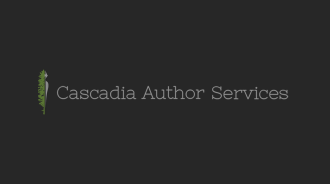



Leave a Reply