The Ultimate Book Design Guide for Nonfiction Authors

When it comes to nonfiction book design, you won’t get a second chance to make a first impression. Prospective readers picking up your book for the first time will make a go/no go decision based on first impressions.
They’ll first browse your book, read a few pages and then make a decision based on that initial scan. So, given this brief time of exposure, the design of your book’s interior becomes paramount. At a minimum, readers will expect that you follow well-established publishing standards.
If you break one or more of these book design rules, your work may be branded as amateurish, even if the information in it is compelling. It’s for this reason that great care must be taken when balancing all the necessary visual aspects that appear on your book.
I’ve written this article to offer you important tips to help you gain a sound understanding of the different aspects of book design. You’ll need to nail these down in order to produce a nonfiction book that will look both professional and functional.
Let’s start with the most important step when it comes to your book design:
Book Dimensions
Your book size (or “trim size”) is the primary cost driver for your print book since it determines the volume of paper your book will require to be produced.
To make the printing process more efficient, most book print shops have settled on standard trim sizes that allow them to pre-set their equipment one time only without having to stop the presses to make constant changes. Although custom sizes are possible, they’re usually discouraged through high pricing.
Most nonfiction books are printed by choosing a standard size from the following list:
5” x 8”
This size is typically used for paperbacks only, although there are exceptions.
5.5” x 8.5”
This size is used for both paperbacks and hardcovers.
6” x 9”
This size is used for both paperbacks and hardcovers.
Your final choice will be determined by your total word count. If you have a large word count, then it’s a good idea to choose a 6” x 9” trim size to reduce the number of pages in your book (a large page can fit a higher number of characters).
If you choose instead a small trim size (say 5” x 8”) you may end up with an overly thick book, which will not only cost more to produce but may also be awkward to hold for readers.
On average, a 5” x 8” book can fit between 250 and 350 words of text per page. At the other end of the spectrum, a 6” x 9” book can fit between 350 and 450 words per page (less if you add if you add any visuals). As an example, a 70,000-page manuscript will require approximately 200 pages in a 6” x 9” trim size and the same word count will require 280 pages in a 5” x 8” book (40% more pages).
Page Design
Use of White Space
White space in your book design refers to the absence of any ink. The goal of a good nonfiction book design is to achieve the right balance between white space and text or visuals.
An example of a poor nonfiction design is a phone book (remember those?) where white space is purposely minimized to reduce the overall number of pages. In general, books printed with little white space are very hard to read.
Size of Margins
From a visual standpoint, margins are used to manage the balance between white space and the printed items in your book design, but from a technical standpoint, they’re needed to ensure that print shops have enough empty space to bind the books.
If your book margins are too wide, your text will appear to “float” in the middle of the page. If your margins are too narrow, your text will appear to be “cluttered,” making for an uncomfortable read.
Chapter Page Design
If you inspect any nonfiction book, you’ll notice that the first page in each chapter looks different than all other pages — they get a “special” design treatment.
For example, many authors take cues from their book cover design and reuse some of their design details in the chapter pages to give their books a unique identity. For instance, they may pick up the stylized image of a leaf from the cover of the book and repeat it at the beginning of each chapter page.
As a practical matter, make sure that every chapter begins on the right-hand side. Beginning your chapters on the left-hand side is a sign of an amateur design.
Header and Footer Design
An important aspect of book design is headers and footers. Headers are typically used to display page numbers and also as navigational tools, showing people where they are in the book by displaying the chapter or section heading.
Since the real estate of the header is rather limited, if you have long chapter or section names just show the part of text you can comfortably fit in and truncate the rest with an ellipsis (three dots). Never jam-pack your header with excessive information — this will make your book look amateurish.
Also, don’t display any text in your footers aside from the page number and footnotes if you have any. Finally, make sure there are no headers on title pages, the copyright page, chapter pages and any blank pages that may appear in your book design.
Table of Content Design
Your table of contents (TOC) serves two purposes: to help your audience navigate from chapter to chapter and to provide them with a road map of the overall structure of your book in case they want to glance at all topics before diving in.
What you want to avoid is a TOC that’s too “thin” (short chapter titles and no sub-titles) or too “dense” (too much information packed into the headings). Also, you want to display information that’s appealing to readers and that entices them to want to read more. Avoid making your TOC boring and utilitarian.
Breakout Boxes
Breakout boxes are text/graphical features where key takeaways from your book can be pulled out of the main text and given a unique font treatment and background to make them stand out.
They add a lot of value to most nonfiction books since they tend to be packed with a lot of actionable information, but make sure you don’t overuse them. Breakout boxes need to be planned out for the entire book to ensure that there’s a logical flow from box to box.
Balance is once again something to consider here. Too many boxes will become a distraction and take away from the reader’s enjoyment and too few will make readers question why they are there in the first place.
Information Flow
Don’t display any front matter sections between your introduction and your first chapter (such as acknowledgments, dedications, etc.). For maximum effect, your book’s introduction must transition directly to your first chapter.
Text Design
Line Spacing

The space between two lines of text, also referred to as line spacing, is a critical detail to get right for readability. To much line spacing in relation to the size of your font (there’s a connection between line spacing and font size) and your inside layout looks sparse. Too little and your readers will get a headache.
Paragraph Length
Refrain from writing long, seemingly unending paragraphs. All your paragraphs should be broken down into short sentences that are easy for readers to digest. Aim to have between 3 and 5 sentences per paragraph on average. Nonfiction books require that readers constantly digest a lot of new information. You always want to ensure that they don’t feel overwhelmed when reading your book.
Paragraph Breaks
Always use a single line break between paragraphs. Multiple paragraph breaks is a big no-no in the industry. In addition, when you begin a new chapter always use a page break attached to the heading containing your chapter title — never hit the return key multiple times to get to the next page.
Widows And Orphans
A widow is a layout error that results in the last line of a paragraph being pushed to a new page. An orphan is a layout error that happens when the first line of a paragraph is the last line of a page. Both widowed and orphaned text should be avoided at all cost (word processors have a feature to automatically prevent this from happening).
Text Justification
Never left justify text blocks like you do when you write a letter, leaving the right edges unaligned (this is referred to as “ragged paragraphs”). The industry standards for nonfiction books require that text blocks be fully justified. That is, your text needs to align against both the left and right margins (cookbooks and art books are excepted).
Font Design
Avoid using “fancy” typography – they’re a sign of amateur design. Also, don’t use multiple typefaces in the body of your book. All paragraphs must be laid out with the same font types and font sizes. The only exceptions are captions for imagery and breakout boxes (explained above).
The font style you choose for your book design is the virtual “glue” that holds your reader’s attention. To the layperson, most fonts of the same type and size look similar (e.g. most serif fonts or most non-serif fonts). But in reality, the design of a font can make a huge difference in reader retention.
Graphical Elements
With everything spanning from photographs to artwork, to illustrations, charts, diagrams and tables, the judicious use of visuals can greatly enhance your book’s reading experience and help improve your reader’s understanding of the information in your book.
The key consideration is balance. Too many graphics bunched together can become a distraction. Too few will make your reader wonder why they are even there. Make sure that every single graphic has a clear purpose. Nonfiction readers are savvy and they expect all information in a book to be there for a reason. Misplaced, cluttered or confusing graphics are a sure way to lose them fast.
Image Resolution
Never show low-resolution images in a printed book. Always secure the highest possible resolution you can obtain. Aside from being considered an amateur design, a blurred or pixelated printed graphic or illustration will devalue your work in the eyes of readers and decision makers.
In-graphic Information
Never clutter your charts, graphs and tables with too much information. The amount of information on any graphic or illustration should always be in balance with the text that surrounds it. If you have a lot of visual information to share, break it apart into multiple images.
If you enjoyed this article and are in the process of writing a nonfiction book, be sure to check out my free non fiction success guide, drawn from years of experience editing and publishing books for bestselling authors (including a New York Times bestseller) and ghostwriting for CEOs and politicians. Simply click here to get instant access.
Ben
Leave me a comment below if you have any questions or need support in your book project – I operate an author services firm that specializes in helping entrepreneurs, professionals and business owners self publishing books as a calling card for prospects, to establish their status as an expert or to just to generate additional leads for their businesses.
Here are some related posts I highly recommend:
How to Write a Compelling Book in 12 Steps: A Must-Read Guide for Nonfiction Authors
Write Your Own Book and Become an Expert: 11 Reasons Why You Should
 Bennett R. Coles is an award-winning author of six books published through Harper Collins (New York) and Titan Publishing Group (London). He is also the publisher at Promontory Press, editor for multiple bestselling authors (including a NY Times bestseller), ghostwriter for CEOs and politicians and the founder of Cascadia Author Services, a boutique full-service firm that specializes in premium services specifically designed for busy professionals. Our end-to-end services include writer coaching, ghostwriting, editing, proofing, cover design, book formatting and design, eBook production, marketing, printing and distribution.
Bennett R. Coles is an award-winning author of six books published through Harper Collins (New York) and Titan Publishing Group (London). He is also the publisher at Promontory Press, editor for multiple bestselling authors (including a NY Times bestseller), ghostwriter for CEOs and politicians and the founder of Cascadia Author Services, a boutique full-service firm that specializes in premium services specifically designed for busy professionals. Our end-to-end services include writer coaching, ghostwriting, editing, proofing, cover design, book formatting and design, eBook production, marketing, printing and distribution.


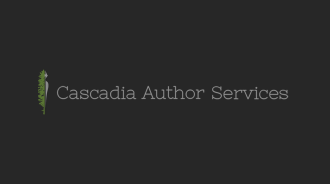



Leave a Reply