How to Format a Manuscript: The Ultimate Guide
If you’re an aspiring writer, you’ll initially focus on creating the most interesting, unputdownable book — because without great content, there is no book. But what then? How do you format your expertly crafted text into a recognizable manuscript?
Proper manuscript formatting is essential for ensuring that your work is readable, professional, and ready for self-publishing or submission to literary agents and publishers.
In this guide, we’ll explore the basics of manuscript formatting, looking at some expert tips and tricks for making your work look polished and professional.
Let’s go!
What is manuscript formatting?
Manuscript formatting refers to the way that the following features are organized on the page:
- Your text, ensuring it has been thoroughly proofread. Typos and misspellings are the last things your reader should see.
- The spacing, including margins, paragraph structure, headers and footers
- The font size and type, appropriate for both print and electronic distribution of your content
These formatting guidelines serve several purposes:
- They make your manuscript easier to read
- They help editors and agents quickly assess your work
- They ensure book will look professional once it’s published.
But remember: different publishers and agents may have specific requirements for how they want submission manuscripts to be formatted. So, always research and follow the submission guidelines for the particular publisher or agent you are targeting.
Basic Elements of a Well-Formatted Submission Manuscript
When writing your draft, use a format that permits your ideas to flow on the page. Don’t worry about formatting while drafting unless you’re writing in a format-specific medium, such as scriptwriting for screen, TV, stage, or radio.
In this case, it’s easier to use a specific scriptwriting app, such as Celtx, Final Draft, or Scrivener, to format your text as you go. This helps arrange your ideas on the page in a way that works for the specific medium.
However, for all other mediums, format your submission novel or a non-fiction book according to the following guidelines once you’re satisfied with your final draft.
These include:
- Font choice and font size: The most commonly-used font for manuscripts is 12-point Times New Roman. This font is easy to read and is considered standard in the publishing industry. Other acceptable fonts include Arial and Courier. If you’re writing a script, you should use Courier New or a Courier equivalent — this is the industry standard for most professional scripting purposes.
- Margins: Use a one-inch margin on all sides of your manuscript. This provides ample space for editors to make notes and suggestions during the editing process.
- Line spacing: Double-space each line throughout your manuscript to ensure that your text is easy to read and navigate. This also allows for easier editing and proofreading. Paragraphs should also remain double-spaced, not triple.
- Paragraphs: Each new paragraph should be indented by 0.5 inches. This helps to delineate different sections of your text clearly and makes your manuscript easier to read. More about this later.
- Page numbers: Each page should be numbered consecutively in the top right-hand corner. This makes it easy for editors and agents to refer to specific sections of your work during the review process.
- Headers: Include your last name, a shortened version of your book title, and the page number in the header of each page. This helps your reader identify the manuscript and ensure it remains organized.
- Title page: include the full title of your work, your name (unless the reader has asked for anonymous submission), and your contact information. Include your agent’s details if you already have one — don’t worry about this if you don’t. This ensures your manuscript is easily identifiable and can be returned to you if necessary.
What are the Three Parts of a Published Manuscript?
A well-structured published manuscript typically consists of three main parts: the front matter, the main text, and the back matter. Each of these sections serves a specific purpose and should be formatted accordingly.
- Front matter: includes elements such as the title page, copyright page, dedication, acknowledgments, and table of contents. Format these elements according to the specific guidelines of your publisher or agent.
- Main text: this is where you present your fictional or factual content. Remember consistent font, spacing, and paragraph structure throughout.
- Back matter: The back matter of your manuscript includes elements such as the bibliography, appendices, and index. Like the front matter, format the back matter according to the guidelines of your publisher.
How Do You Format a Self-Publishing Manuscript?
When formatting a manuscript for self-publishing, it’s essential to consider both your book’s digital and print versions. While many aspects of manuscript formatting will be the same for both versions, there are some specific considerations to remember for each.
Formatting Guidelines for Fiction Manuscripts
Fiction manuscripts typically follow a standard set of formatting guidelines, which include:
- Chapter headings: Each chapter should begin on a new page, with the chapter title centered and placed about one-third of the way down the page. The text of the chapter should begin a few lines below the chapter title.
- Scene breaks: Insert a blank line followed by a centered asterisk (*) or hash sign (#), followed by another blank line to indicate a scene break within a chapter. This helps to delineate different sections of your story.
- Dialogue: Each new speaker in a conversation should have their dialogue placed on a new line, indented by 0.5 inches. Use quotation marks to indicate spoken dialogue, and be sure to include proper punctuation and attribution, making it clear who is saying what.
Formatting Guidelines for Non-Fiction Manuscripts
Non-fiction manuscripts may have additional formatting considerations, such as:
- Headings and subheadings: consistent formatting for headings and subheadings throughout your manuscript makes your content easier to scan and navigate.
- Footnotes and endnotes: format footnotes or endnotes consistently, and follow the citation style preferred by your publisher or agent.
- Bullet points and numbered lists: organize complex information with bullet points and numbered lists, presenting fact-heavy information in a clear and visual style. Be consistent with your formatting throughout, and ensure your lists are appropriately indented and spaced.
How to Format a Manuscript for Digital Submission
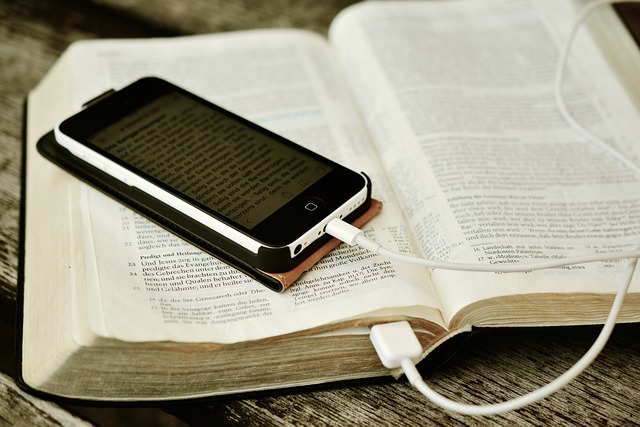
When formatting your manuscript for digital submission, consider the following:
- File format: Save your manuscript as a Word document (.doc or .docx) or a Rich Text Format document (.rtf). These file formats are widely accepted and can be easily converted to other file forms if necessary. However, I prefer to send my work as a .pdf because you maintain control over how the file presents on the page. For example, opening a Word doc in Pages or Open Office can change how the manuscript presents on the page, especially if there are embedded images. If in doubt, ask the reader which format they prefer.
- File name: Name your file using your last name, the title of your work, and the word “manuscript.” This helps ensure your submission is easily identifiable and filed.
- Cover letter: Include a cover letter in the body of your email when submitting your manuscript. This should include a brief introduction of yourself, an overview of your work, and any relevant writing experience or credentials.
- Attachments: Attach your manuscript and any other required materials (such as a synopsis or author bio) to your email as separate files. Be sure to follow the specific submission guidelines of the publisher or agent you are targeting.
Is There a Manuscript Template in Word?
Yes, there are several manuscript templates available in Microsoft Word.
To access these templates:
- Open a new document in Word and click File>New.
- In the search bar, type “manuscript,” and a selection of templates will appear.
These templates can be a helpful starting point for formatting your manuscript, but be sure to customize them if necessary.
Common Manuscript Formatting Mistakes to Avoid
When formatting your manuscript, be aware of these common mistakes:
Inconsistent formatting
Ensure your formatting remains consistent throughout your manuscript.
This includes font, spacing, and paragraph structure. Inconsistencies can be distracting and make your submission appear unprofessional.
Incorrect indentation
Remember, each new paragraph should be indented by 0.5 inches. Avoid using multiple spaces or tabs to create your indentation, as this can cause problems when converting your manuscript to different file formats.
Instead, set your word processor to indent the first line of a new paragraph automatically after hitting the RETURN key.
To do this in MS Word, follow these steps:
- Select Home>Paragraph.
- Select the Line and Paragraph Spacing dialog box, and choose Line Spacing Options.
- Under Indentation, select First line under the Special drop-down, then 0.5in (or 1.27cm) in the By: field.
- Click OK.
Now Word should indent new paragraphs automatically.
In Google Docs, choose Format>Align & indent>Indentation options. Then select First line in the drop-down underneath Special Indent, which will automatically default to 0.5.
Incorrect spacing
Double-spacing should be used throughout your manuscript to ensure that it’s easy to read and navigate. Avoid using other spacing options, such as single-spacing or 1.5 spacing.
Incorrect page numbering
Ensure your page numbers are consecutive and appear in the top right-hand corner of every page. This makes it easy for editors and agents to refer to specific sections of your work.
Incorrect header information
Remember, the header of each page should include your last name, a shortened version of your book title, and the page number.
Ensure this information is consistent throughout your manuscript.
Should You Submit a Manuscript as a PDF?
Whether or not you should submit your manuscript as a PDF depends on the specific submission guidelines of the publisher or agent you are targeting.
Some publishers prefer PDFs, as this ensures the formatting remains consistent and prevents errors that can occur when converting files between different programs.
However, other publishers may prefer manuscripts in Word or another file format. Always read the submission guidelines carefully and submit your work in the appropriate file type.
What Do Publishers Want to See in a Manuscript?
Publishers are looking for polished, professional, and engaging manuscripts. This means your content should be well-written, formatted correctly, and free of errors. In addition, publishers want to see that your work is marketable and has the potential to sell.
However, above all, publishers want great content.
So, spend time drafting your work before sending it to a publisher. No one should ever send a first draft: the initial drafting process is about getting your ideas out of your head and onto the page. The real craft of writing is in the re-writing.
So, it doesn’t matter how perfectly your manuscript is formatted if you’ve paid little attention to the craft of writing.
Only send your work to a publisher when it’s ready.
Final Thoughts on Mastering Manuscript Formatting
Formatting your manuscript may seem daunting, but it’s an essential part of the writing and publishing process. By following the guidelines and tips outlined in this guide, you can ensure that your work is polished, professional, and ready for submission.
Remember, different publishers and agents may have their own specific formatting guidelines, so be sure to research and follow their requirements closely. With a little attention to detail, you can master the art of manuscript formatting and increase your chances of success as a writer.
Good luck.

Harry Wallett is the Managing Director of Cascadia Author Services. He has a decade of experience as the Founder and Managing Director of Relay Publishing, which has sold over 3 million copies of books in all genres for its authors, and looks after a team of 50+ industry professionals working across the world.
Harry is inspired by the process of book creation and is passionate about the stories and characters behind the prose. He loves working with the writers and has shepherded 1000s of titles to publication over the years. He knows first-hand what it takes to not only create an unputdownable book, but also how to get it into the hands of the right readers for success.
Books are still one of the most powerful mediums to communicate ideas and establish indisputable authority in a field, boosting your reach and stature. But publishing isn’t a quick and easy process—nor should it be, or everyone would do it!



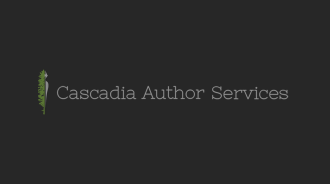



Leave a Reply